First login to your server by ssh & after successful login in your terminal see the webmin status it running or not by this commnad :
systemctl status webmin
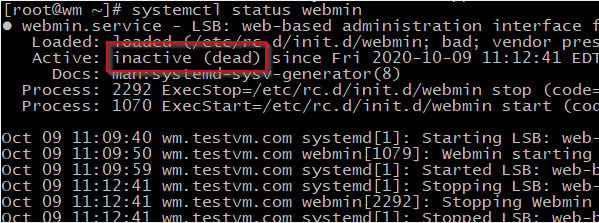
If webmin is stopped & inactive then you can refused to connect. Now run this command on your terminal to start webmin server :
/etc/rc.d/init.d/webmin restart

Note : If you run “systemctl start webmin” command it may not work.
Now clear your browser cache & chookies, again try to browse your webmin with its port like https://your-host-name:10000
Thank your for reading this article.
Was this helpful?
2 / 1
It was very helpful for me.
Hello friends, its impressive piece of writing concerning teaching and fully defined, keep it
up all the time.