How does Ansible work?
Ansible translates Ansible playbooks into commands that are run over SSH, which has several benefits when it comes to managing Unix-like environments:
- Most, if not all of the Unix-like machines you are administering will have SSH running by default.
- Relying on SSH means that no agent is required on the remote host.
- In most cases no additional software needs to be installed as Ansible requires Python 2.6 in order to operate. Most, if not all distributions of Linux have this version (or greater) installed by default.
- Ansible does not require a master node. It can be run from any host that has the Ansible package installed and sufficient SSH access.
- Although running Ansible in a cron job is possible, by default Ansible only runs when you tell it to.
Installing Python & python-pip
Now you’re using Python3, install python3 & python3-pip package.
sudo dnf -y install python3 sudo dnf -y install python3-pip sudo pip3 install --upgrade pip
For Python2 users you have to install python2-pip
sudo dnf -y install python2-pip sudo pip2 install --upgrade pip
Step 2: Install Ansible on RHEL 8 / CentOS 8
There are three methods from which you can install Ansible on CentOS 8 / RHEL 8.
Method 1: Install Ansible on CentOS 8 / RHEL 8 from EPEL
Add EPEL repository to your CentOS 8 / RHEL 8 system.
sudo dnf -y install https://dl.fedoraproject.org/pub/epel/epel-release-latest-8.noarch.rpmThen Enable EPEL playground repository and install Ansible on CentOS 8 / RHEL 8 from it.
sudo dnf install --enablerepo epel-playground ansibleThis will default to using Python 3, so some Python 3 packages are installed.
Dependencies resolved.
===================================================================================================================================================
Package Arch Version Repository Size
===================================================================================================================================================
Installing:
ansible noarch 2.8.5-2.epel8.playground epel-playground 15 M
Installing dependencies:
python3-jmespath noarch 0.9.0-11.el8 AppStream 45 k
python3-pyasn1 noarch 0.3.7-6.el8 AppStream 126 k
python3-bcrypt x86_64 3.1.6-2.epel8.playground.1 epel-playground 44 k
python3-pynacl x86_64 1.3.0-5.epel8.playground epel-playground 100 k
sshpass x86_64 1.06-9.epel8.playground epel-playground 27 k
libsodium x86_64 1.0.18-2.el8 epel 162 k
Installing weak dependencies:
python3-paramiko noarch 2.4.3-1.epel8.playground epel-playground 289 k
Transaction Summary
===================================================================================================================================================
Install 8 Packages
Total download size: 15 M
Installed size: 81 M
Is this ok [y/N]: yCheck the version of Ansible installed on your CentOS 8 / RHEL 8 system.
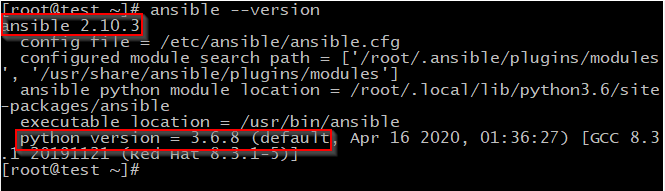
Method 2: Install Ansible on CentOS 8 / RHEL 8 using pip
Once you have Pip installed, you can use it to get Ansible installed in your CentOS 8 / RHEL 8 machine.
$ pip3 install ansible --user
For Python2 pip, use:
$ pip2 install ansible --user
You can see Ansible installed using the following command:
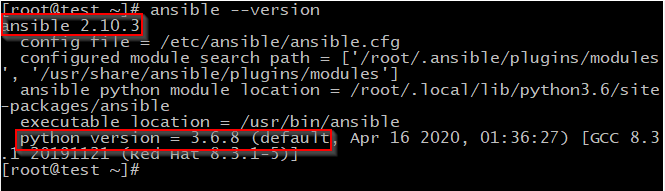
Method 3: Install Ansible on CentOS 8 / RHEL 8 from RedHat registration
First register your Redhat OS by subscription-manager command
# subscription-manager register
it will ask for RedHat account username & password.
after successful registration you have to enable some repos given below:
# subscription-manager repos --enable satellite-tools-6.6-for-rhel-8-x86_64-rpms
Repository' satellite-tools-6.6-for-rhel-8-x86_64-rpms' is enabled for this system.
# subscription-manager repos --enable ansible-2.9-for-rhel-8-x86_64-rpms
Repository' ansible-2.9-for-rhel-8-x86_64-rpms' is enabled for this system.To install Ansible on the RHEL 8 control node after registering with the Satellite server, run the command yum install ansible. This command installs six packages:
- Install Ansible from the Ansible repo:
- Ansible
- Install dependencies:
- sshpass
- Python3-markupsafe
- Python3-jinja2
- Python3-babel
- Install weak dependency:
- Python3-jmespath
After the installation, run the ansible --version command to check the version of Ansible installed.
For Ubuntu / debian based systems, you can install Ansible from the PPA :
sudo apt-get install software-properties-common -y
sudo apt-add-repository ppa:ansible/ansible
sudo apt-get update
sudo apt-get install ansible -y
Now you can check Ansible version :
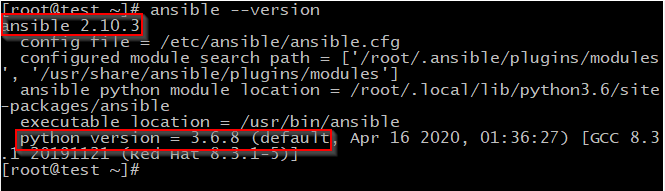
Thank you for reading this article.
Was this helpful?
0 / 0
This is very interesting, You’re a very skilled blogger. I have joined your feed and look forward to seeking more of your great post. Also, I have shared your website in my social networks!
I ran the steps for Ubuntu. All seems to complete successfully except the last step to install ansible. I received the error “E: Unable to locate package ansible”
Can you help me figure this out?
I think this site has some really excellent info for everyone :D. “America is not merely a nation but a nation of nations.” by Lyndon B. Johnson.
It is truly a great and helpful piece of information. I¦m happy that you just shared this helpful info with us. Please stay us up to date like this. Thanks for sharing.