From your shell window open file path like below with your favorite text editor :
vim /etc/ssh/sshd_config
Now change port as you want like below
port 2225
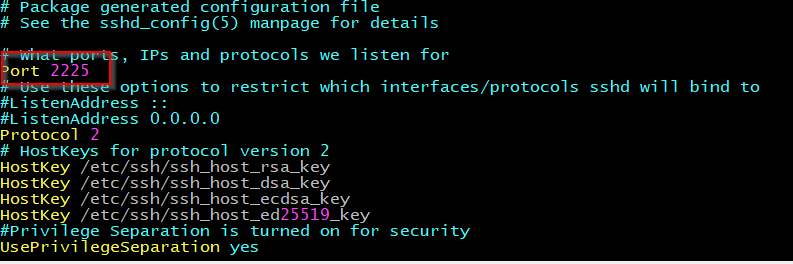
Save the file & exit.
Now restart the ssh service with this command :
systemctl restart sshd
Now you can login to your server with non default ssh port.
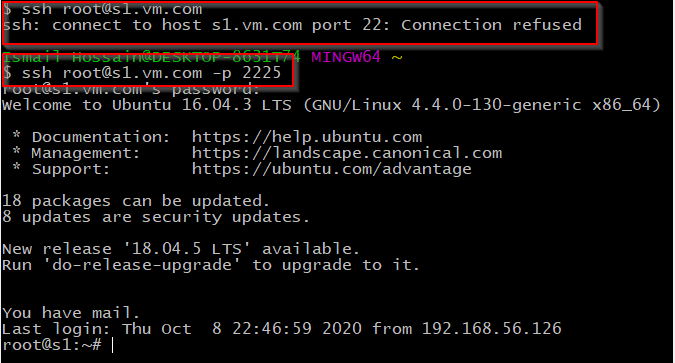
Thank you for reading this article.
Was this helpful?
1 / 0
Ahh! so nice
I appreciate it
All is well,
Ohh! working
Well done!
Thanks!
Simply wish to say your article is as amazing.
The clarity for your publish is just spectacular and that i can think you are an expert in this subject.
Your article is amazing I can think you are an expert in this subject.
Simply wish to say you are an expert in this subject.
Amazing article! The clarity of your publish
is just awesome.
Simply awesome!
Many many thanks bro!
It was so clear to understand! thanks.